The marker on the map indicate the location of NA Meetings. Click on any marker to show the time and other details of the meeting. If your browser allows the website to access your location, the map will automatically show meetings that are in your area. In the upper right corner there is a menu button. This will give you the option of searching any location by name or PLZ, or to filter the meetings shown by language, special interest, etc.